In this post i'm going to tell you how to create your own shortcuts for any application without using any third party software.Ya it's very easy. As we know Shortcuts is a simple way to launch applications and Programs, Like for closing any application we use alt+F4 .
By using this trick you can create a shortcut for any program.
No need of third party software to create shortcut
You can use this trick in Windows Xp,Vista, 7 and Windows 8.
Now I will show you how you can create a Custom Shortcut for any application and by using the same process you can create custom shortcut for any program.
Click on Start button and type the name of the program for which shortcut to be update .
Now right click on the program and click on Properties
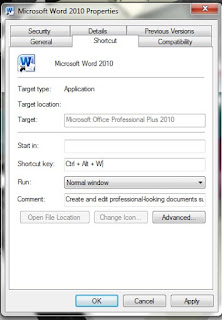
Press OK Button to save these changes and then close the dialog box.
Now you can use the custom shortcut to launch the program.
By using this trick you can create a shortcut for any program.
No need of third party software to create shortcut
You can use this trick in Windows Xp,Vista, 7 and Windows 8.
Now I will show you how you can create a Custom Shortcut for any application and by using the same process you can create custom shortcut for any program.
Click on Start button and type the name of the program for which shortcut to be update .
Now right click on the program and click on Properties
- In the Shortcut Key field type any key that you want to use as shortcut.(I will use W for Word)
- Now your custom shortcut for this program will be Ctrl+Alt+Key (So my shortcut is Ctrl+Alt+W for Word).
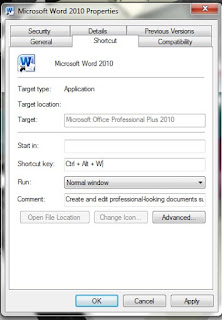















.jpg)









